Click on more > Page settings > Add your page description and save.
That's it!
The thing that takes the time is the content ... BUT you need to make note of the dictionary's description of a meta tag, otherwise you will just be adding mindless keywords which, quite frankly, will look and sound like a big fat spam sandwich.
met·a·tag
noun Computers .
a tag in HTML that is inserted at the top of a Web page chiefly to describe its content and provide keywords for use by search engines.
So, describe the pages content, briefly. It really helps if the content of your page has original content in the first place, then naturally your meta tag will also me original.
The content of meta tags is often used in search snippets too (aka search results text).
So, let me know how you go with this new mega exciting new feature!
Bx
So, describe the pages content, briefly. It really helps if the content of your page has original content in the first place, then naturally your meta tag will also me original.
The content of meta tags is often used in search snippets too (aka search results text).
So, let me know how you go with this new mega exciting new feature!
Bx
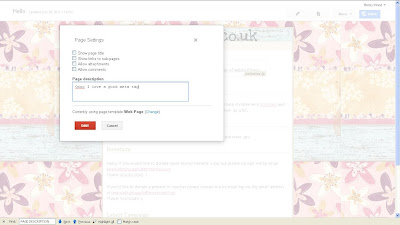
Hi Beckystar, this doesn't appear to be enabled for me, when I go to page settings all I can change is the tick boxes next to "show page title, show links to subpages, allow attachments, allow comments" and the ability to change the page URL.
ReplyDeleteI think such a problem is described at http://billysadventures.my-free.website/blog/6-top-tips-for-a-tip-top-blog and there are some pretty good tips how to solve it.
ReplyDeleteLovely tips for all of us. Thanks
ReplyDeleteI'm excited to try adding page descriptions using the 'Page Settings' dialog.
ReplyDelete2D47FE728F
ReplyDeletebeğeni satın al
Aşk Acısı Ne Zaman Geçer
Para ile Takipçi
Aşk Acısı Nedir
Aşk Acısı Ne Kadar Sürer